MyPortal - sign out
Use this procedure to sign out of MyPortal. Signing out ensures your session is securely shutdown to protect your personal information when you are not logged on to your agency network. This procedure can be used by single sign on or non single sign on users; however, single sign on users will automatically be logged back in after they sign out. Single sign on users should close their browser page to log out.
Step 1
Click the Profile icon on the MyPortal Home Page.
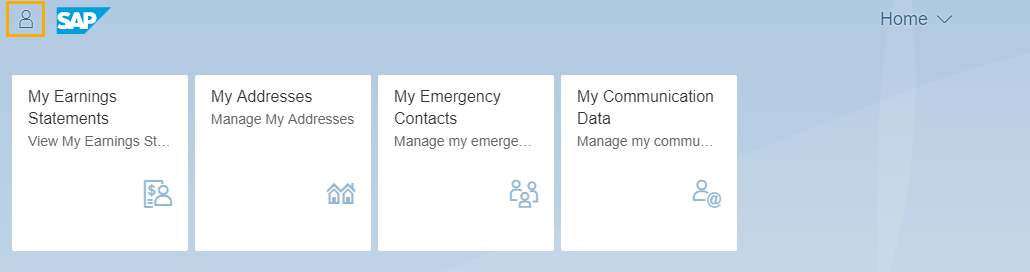
If you hover over the Profile icon, your name will be displayed.
Step 2
Click on Sign Out.
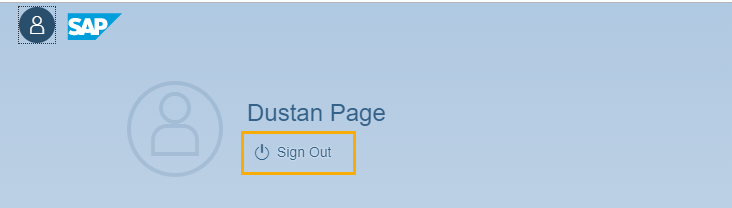
Step 3
Click OK to confirm Sign Out or Cancel to return to the MyPortal Home Page.
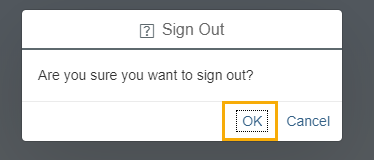
Single sign on users will automatically be logged back in. Close the browser to end your session.
If you are not logged in with single sign on or if you are using a public or personal computer you may be sharing with another MyPortal user, you must log off of the computer after signing out of MyPortal.

